Although, not Animojis, but the efforts of a developer named Idoidea can help us get a feel of the weirdest feature on the iPhone X – the notch. It’s quite visible in the upper area of the
screen and it houses the 3D facial recognition tech which powers Apple’s Face ID and Animoji’s.
For Android users, getting the simulated iPhone X notch on their device only requires them to download an app called XOutOf10 from Google Play, for free. You can also find the open source Android app on Idoideas’ GitHub repo.
XOutOf10 is compatible with Android devices running Android 6.0 Marshmallow and above. For the simulation to work, you need to enable the “Permit Drawing Over Apps” permission.
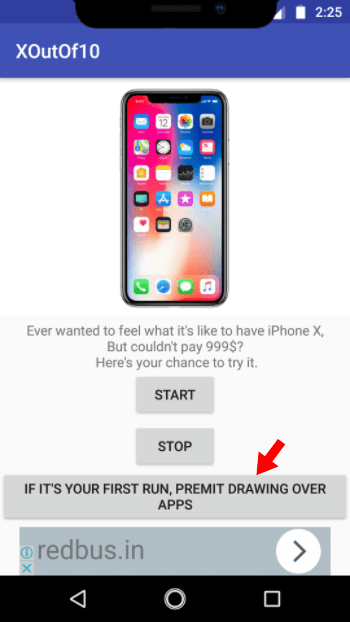
There is a twist for Android Oreo users. Due to Android API limitations, the simulated notch will be hidden when pulling down the notification shade.
Download XOutOf10 using this link and upload the picture in the comments. If you have something to add, drop your thoughts and feedback.


Comments
Post a Comment